Harnessing the Power of Salesforce Flow: Comparing Two Fields Made Easy!!!
- Dr. Shivani Goyal

- Jul 10, 2023
- 3 min read
Updated: Oct 26, 2023
Introduction:
In today's fast-paced business environment, leveraging the capabilities of your Salesforce platform is crucial for achieving efficiency and driving growth. Salesforce Flow, a powerful tool for automating business processes, empowers users to design and execute custom workflows without the need for complex coding. While Flow offers a vast array of features, there are times when specific functionalities are not readily available out of the box. In this blog post, we'll explore a functionality developed by our company that enables seamless comparison of two fields using Salesforce Flow.
The Challenge: Salesforce Flow provides a user-friendly interface for creating powerful workflows, but comparing two fields directly is not an out-of-the-box capability. This limitation can hinder the creation of robust business processes that require field comparison logic. In scenarios where organizations need to compare two fields dynamically and make decisions based on the comparison results, a custom solution is necessary.
The Solution: Our company recognized the need for a streamlined and efficient way to compare two fields within a Salesforce Flow. To address this gap, we developed a custom functionality that enables users to compare two fields easily and perform actions based on the results, all within the Flow environment.
Introducing "Compare Text Fields": We introduce to you our custom-built solution, "Compare Text Fields." This functionality is a Salesforce Apex class designed to be invoked from within a Flow, allowing users to compare two long text fields effortlessly. By implementing this solution, businesses can unlock a whole new level of automation and decision-making power within their Flows.
How it Works:
The "Compare Text Fields" functionality consists of three key components: the compareFields method, the CompareTextFieldsRequest class, and the CompareTextFieldsResult class. Let's take a closer look at each of these components:
compareFields Method: The compareFields method is the core of our solution. It accepts a list of CompareTextFieldsRequest objects as input and returns a list of CompareTextFieldsResult objects. Inside this method, the logic iterates over the input requests, compares the specified fields, and populates the result objects accordingly.
CompareTextFieldsRequest Class: This class defines the structure of a request object used by the compareFields method. It contains two fields: field1 and field2, representing the text fields to be compared.
CompareTextFieldsResult Class: The CompareTextFieldsResult class defines the structure of a result object returned by the compareFields method. It includes the following fields: field1, field2, and areEqual. The areEqual field indicates whether the compared fields are equal.
How to Use "Compare Text Fields" in Salesforce Flow:
To utilize the "Compare Text Fields" functionality within your Salesforce Flow, follow these simple steps:
Install the "Compare Text Fields" package provided by our company into your Salesforce org.
Open your Flow in Salesforce Setup or the Lightning App Builder.
Drag and drop the "Apex Action" element onto your Flow canvas.
Configure the "Apex Action" element by selecting the "Compare Text Fields" action and mapping the input and output variables accordingly.
Connect the "Apex Action" element to other elements in your Flow, such as decision elements or record updates, to make decisions or perform actions based on the comparison results.
Benefits and Use Cases:
The "Compare Text Fields" functionality unlocks numerous benefits and possibilities for Salesforce Flow users. Some of the key advantages include:
Simplified Logic: With "Compare Text Fields," users can implement field comparison logic without the need for complex formulas or custom code.
Enhanced Automation: By leveraging the comparison results, businesses can automate decision-making processes, such as routing records or triggering specific actions based on field comparisons.
Customizable Workflows: Users gain the ability to create highly customized workflows that meet their specific business requirements, resulting in streamlined processes and improved efficiency.
Seamless Integration: The "Compare Text Fields" functionality seamlessly integrates with existing Flows, allowing users to extend their automation capabilities without disrupting their current workflows.
Conclusion: Salesforce Flow is a powerful tool for automating business processes, but when it comes to comparing fields, the standard functionality falls short. Our company's custom solution, "Compare Text Fields," bridges this gap, enabling users to easily compare two long text fields within a Flow. By harnessing the power of "Compare Text Fields," organizations can streamline their workflows, automate decision-making processes, and unlock new levels of efficiency within their Salesforce environment. Take your Salesforce Flow to the next level with our innovative functionality and revolutionize the way you handle field comparisons.
Pre-Requisites:
You need to have Sandbox or Production orgs.
You need to be system administrator to download the component and install it in the org.
You will need a password to download and install the package. Please contact us for downloading and installing the package. Please mention the packages you are interested to download in description of the webform.
URL:
To install it in sandbox, please use following URL: https://test.salesforce.com/packaging/installPackage.apexp?p0=04tDp000000dids
To install in production, please use following URL:
Detailed installation steps can be sent to you, which should take you about 5 mins to complete the setup.
Here is a look at the component:
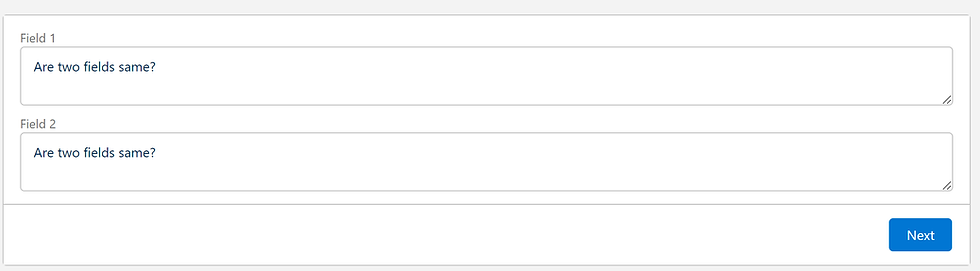
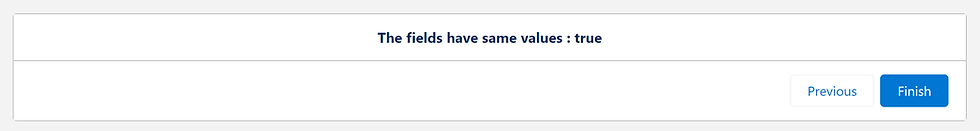
_edited_edited.jpg)


Comments